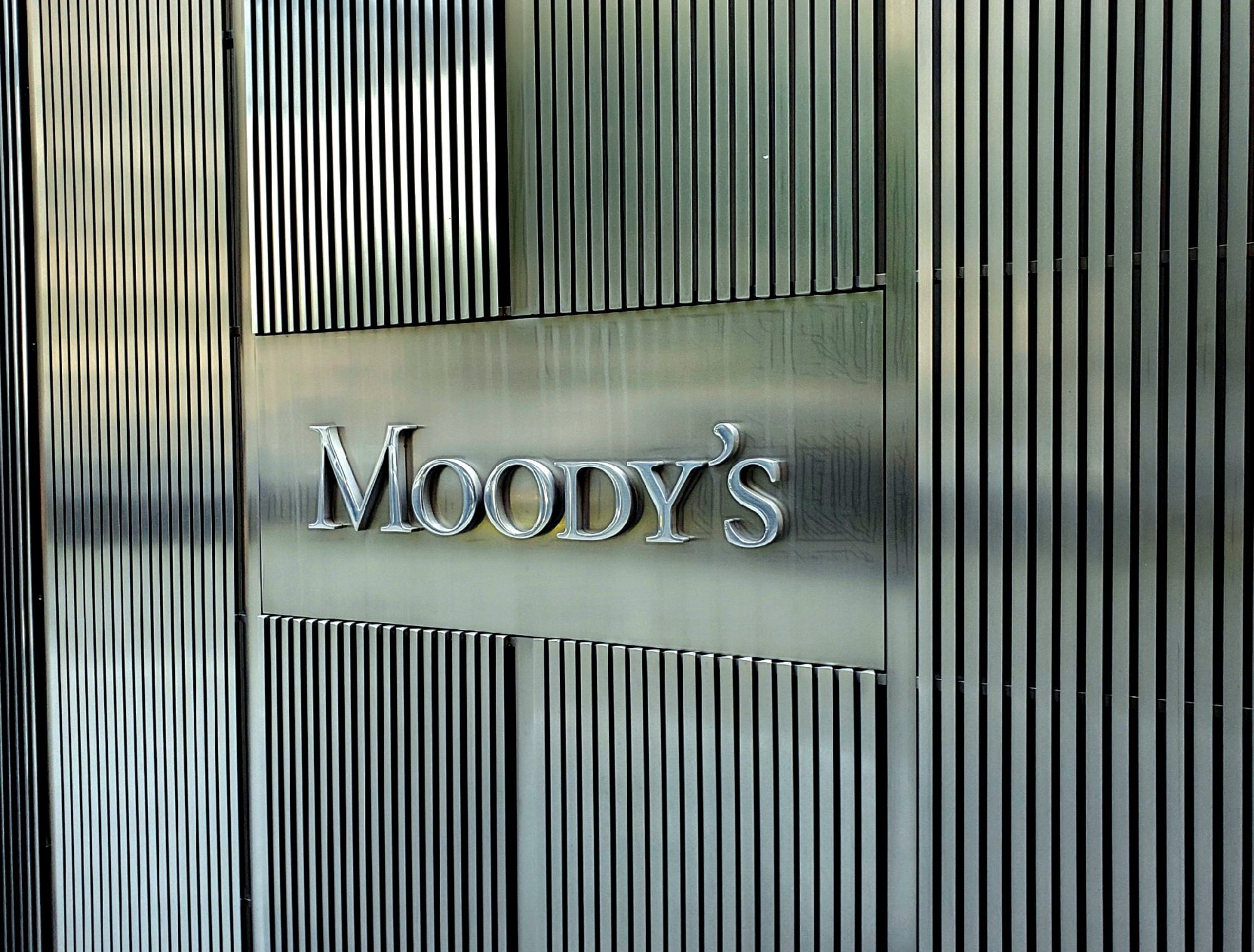The holiday season is a good way to spend some quality time with family and friends, but things get a little awkward when kids start tinkering with gadgets. This tinkering can sometimes be very expensive, especially if they start purchasing apps on your Android device.
That’s why it is very much essential to password protect Play Store purchases because you don’t want anyone to purchase apps, and then later realize how much they’ve spent in purchasing new apps from the Play Store. You don’t want your little brother or nephew to spend $25 by purchasing some new apps and games, do you? That’s why, let’s learn how to add a password to the Google Play Store, and protect your device from purchases.
Google Play Store password or lockscreen password?
Some of you may argue that they’ve set lockscreen password on their devices which means that they don’t need to add a Play Store password. Well, the argument is valid but what if you’ve unlocked your phone and then hand over your phone to a kid who later on starts purchasing apps or in-app purchases? That’s why you’ll want to set a password on the Google Play Store. Once you’ve set a password for Play Store, that password will be required before purchasing any new apps or downloads.
How to add a password to Google Play Store purchases
Launch the Google Play Store app and tap on the Menu button (the one with three dots on the top right). Once there, hit the “Settings.”
From the Settings screen, you’ll find an option for “Password.” Just checkmark this box and you’re good to go. You’ll need to confirm your password whenever you enable or disable this setting, and this is your normal Gmail’s password when you first setup your device.
Now whenever anyone tries to purchase a game, song, movie, or book from Play Store, they’ll need to enter this password. Just ensure that you don’t check the “Never ask me again” box when the password prompt appears, or else Play Store will remember your password and won’t prompt for the password ever again.